Payment mode
Payment mode
InventoryPlus supports the multiple payment mode feature. This section will help to understand what is the payment mode and how to configure the multiple payment types in sales. Goto Settings -> Company Details -> General Setting -> Payment mode will give option to add additional payment mode button. This screen help to customize the quick link button section of sales bill.
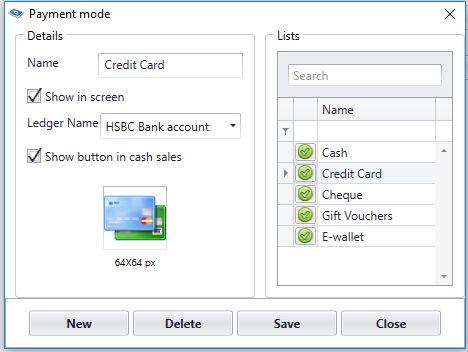
Click on Show in Sale checkbox will display the button on sales screen quick link section.
"Show button in cash sales" check box will help to display the button when cash sales selection, If customer selected this button will be hidden, It help to avoid accidentally raising of credit sales/bank entry for cash and carry counter sale.
Select the relevant account ledger used for tracking the accounts and balance.
Quick link section button supported in touch screen, Clicking on button using finger/mouse will select the payment mode. So system automatically set the Net amount to selected payment mode.
Ex. If user payed using Wallet(Paytm) then click on Wallet button will update the Net amount to Amount received section.
Default inbuilt payment modes are Cash, Credit Card, Cheque, Gift coupon and EWallet.