Upgrading the InventoryPlus
Upgrade InventoryPlus to latest version
Click on About App Icon from toolbar will open the below dialog box. This helps to register the software by putting registration id and activation code and buy the Application.
For updating the software to latest version, first need to take backup, deactivate the license by putting registration id and code then download the software from inventoryplus.in and install, after installing activate the license with registration id and code.
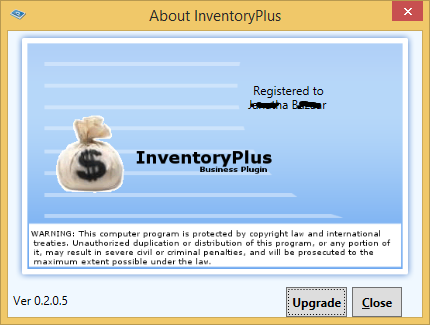
Note:
- Getting supports topic for more details on how to contact support team.
- Upgrade button will be displayed only for Administrator
- If Administrator login to system, If any new update available and Internet is connected then system will display the notification message(right hand side of the task bar). Clicking on the notification bar will display the Upgrade window.