Opening existing company
Opening existing Company
Click on File icon found on left side of the ribbon tool bar will display below menu.
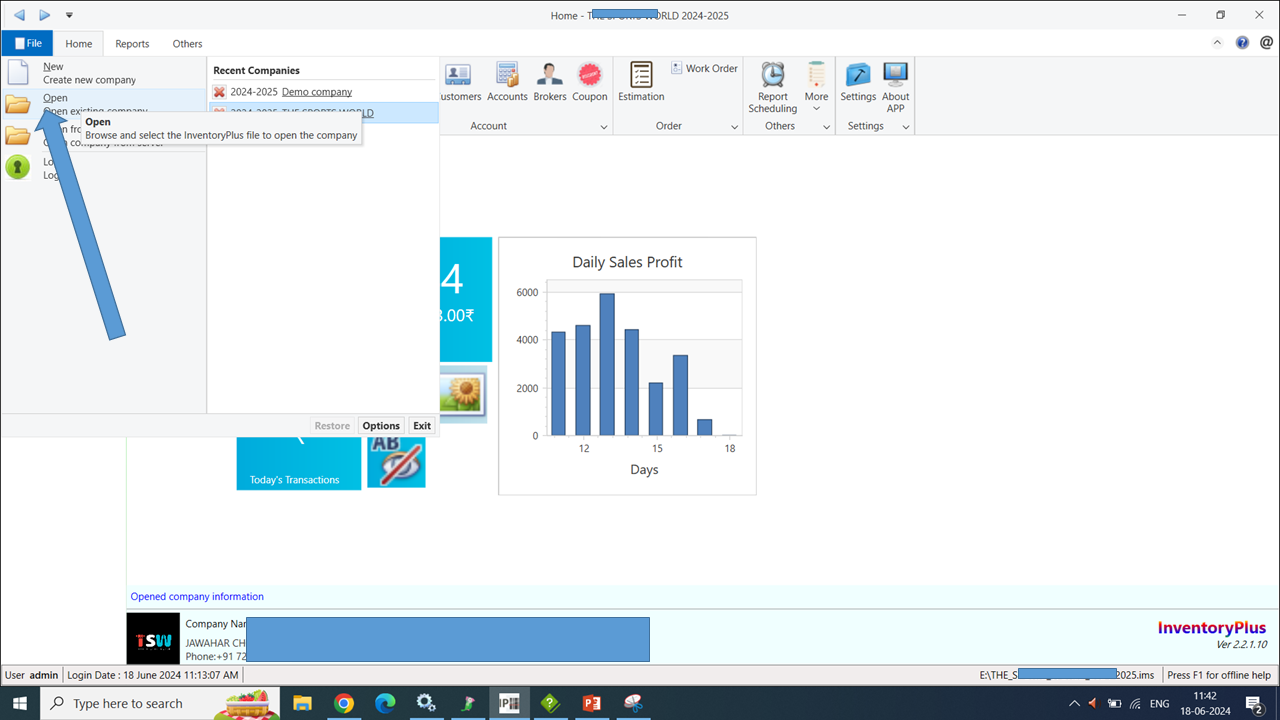
Click on ‘Open(open existing company)’ Button, it will open the file explorer to select the company file. Select the company file and Open
Default User name and password is,
User name: admin
Password: 1
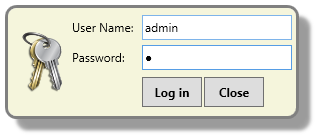
Once after opening the company by clicking on Open button will list the company in "Recent Companies" list. InventoryPlus simplifies the use of multiple companies. Clicking on Recent company will load the company. Company can be marked as hidden from "Recent Companies" list by selecting "Hide from Recent Company's list" by navigating Settings -> Company details tab.
Any one company can be marked as startup company by selecting "Set as Startup Company" by navigating Settings -> Company details tab. Startup company always load when application launches.
Tips: Demo company(Demo_company.ims) available for demonstration purpose. It contains the sample data(Stock details, Purchase and Sales with sample). This can be used to understand the different features available in InventoryPlus. Select ‘Demo_company.ims’ located in InventoryPlus Data folder.
Demo Video