Create a new company
Creating New Company
Click on File icon found on left side of the ribbon tool bar will display below menu.
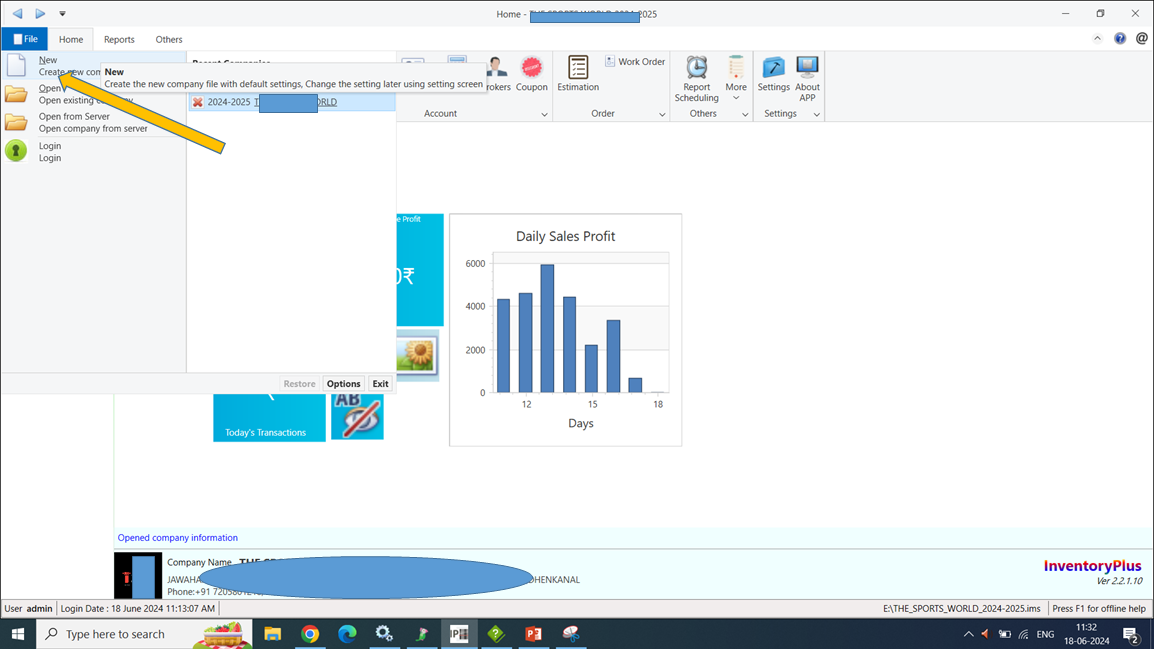
Click on ‘New(create new company)’ button to create new company file. After pressing the new button it will ask the location to create the new company file. Enter the company name and category which you want to store all of your ‘stock’,’Account’ etc, details. and Click on Save to save the company. After saving it opens the company details box, enter all the details of the company and Save.
Default User name and password is,
User name: admin
Password: 1
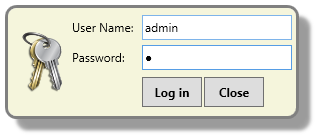
Company details can be configured by opening the Setting screen from tool bar. More details visit Configure the company details
Note:
- Any number of company can be created, there is no restriction of number of companies.
- Company file should be created on server, data folder should be shared in case of network setup
- Password for user 'admin' can be changed using change password screen. refer topic Password reset
- Visit User permissions topic for creating the users with different access level.
Demo Video