Price scheme
Manage sales price scheme
InventoryPlus support managing the multiple selling rate for each Products. Configure the Sales price scheme and Tax, goto Settings -> Company details -> "General settings" section.
Manage sales price scheme: Multiple selling rate can be activated by clicking on "Manage sales price scheme" button.
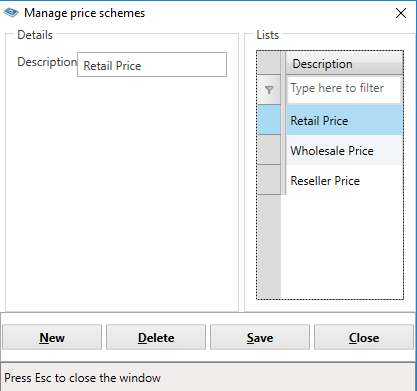
- Enter all different types of sales scheme should be updated in this screen.
- First records cannot be deleted as it is default rate scheme used for cash transaction.
Note:
- Updated Sales price scheme. Go to Product screen to update the rate for each items.
- Sales price scheme can be applied to customers by visiting the Customer screen
- While Sales billing specific price scheme can be avail by clicking on "Detail" button.